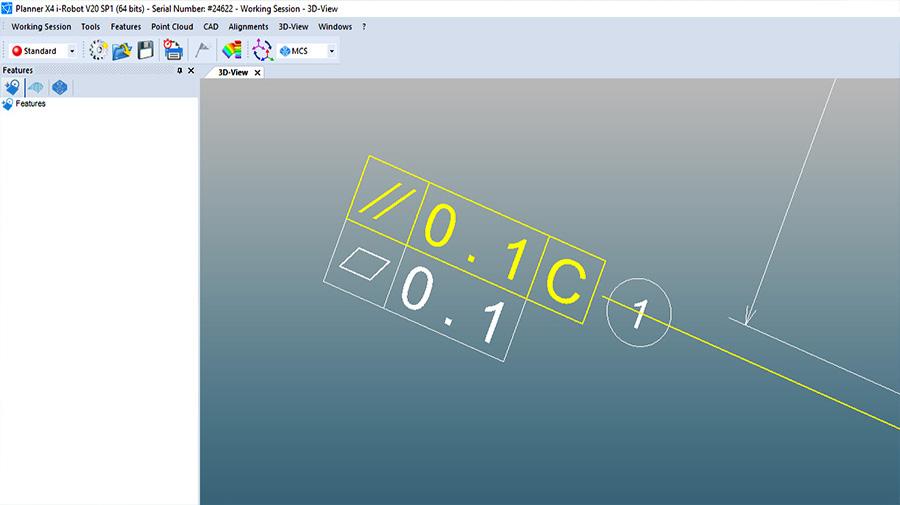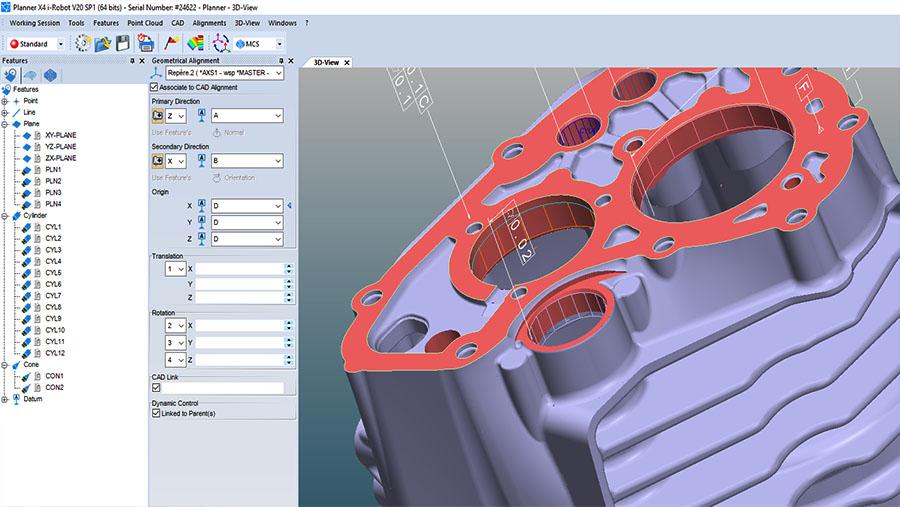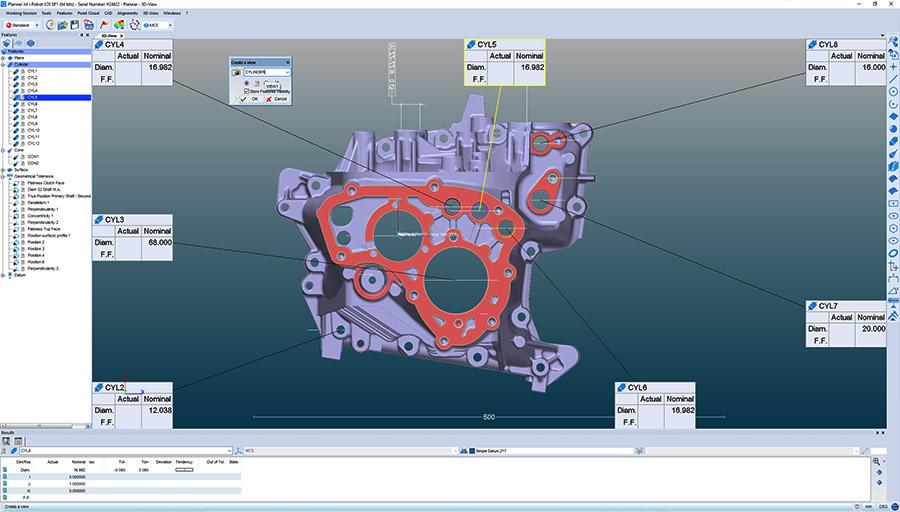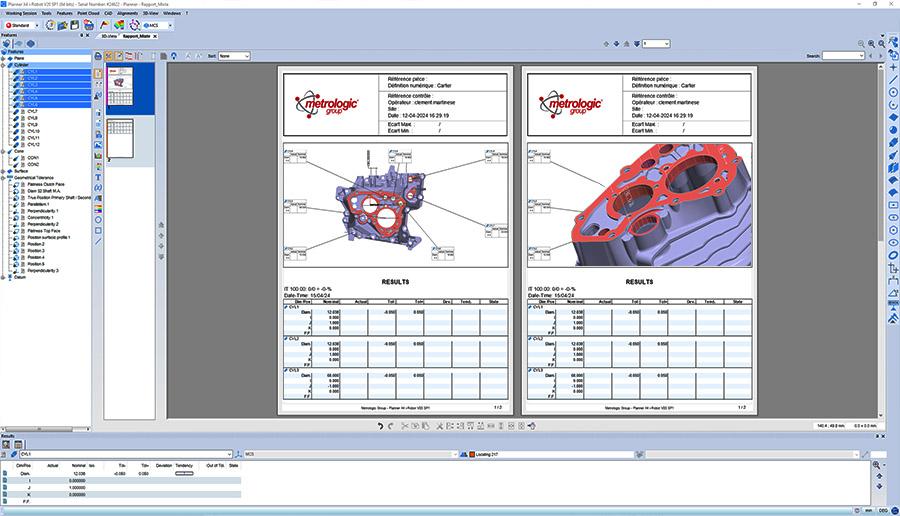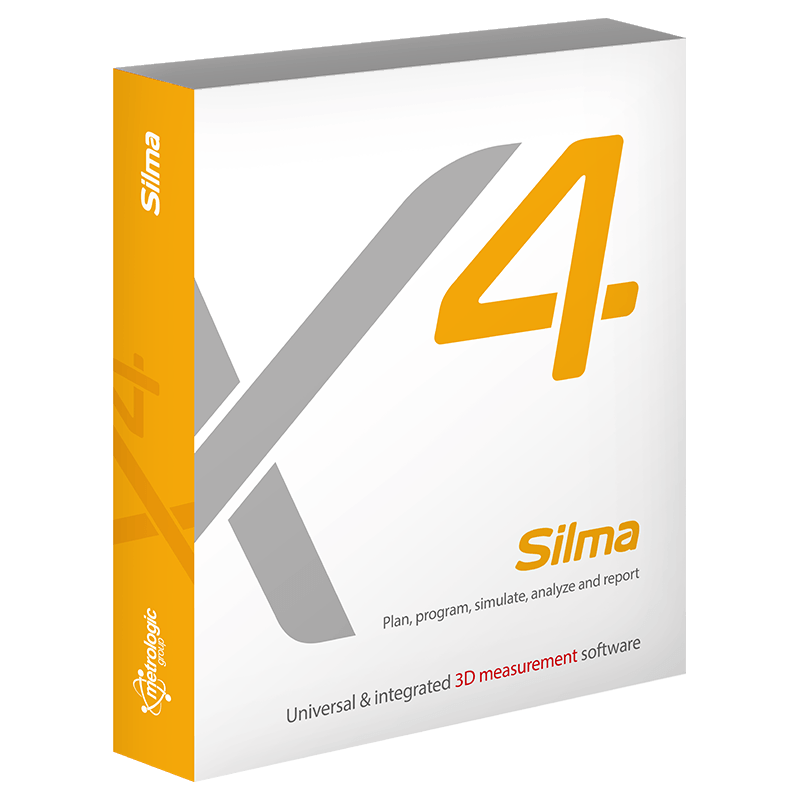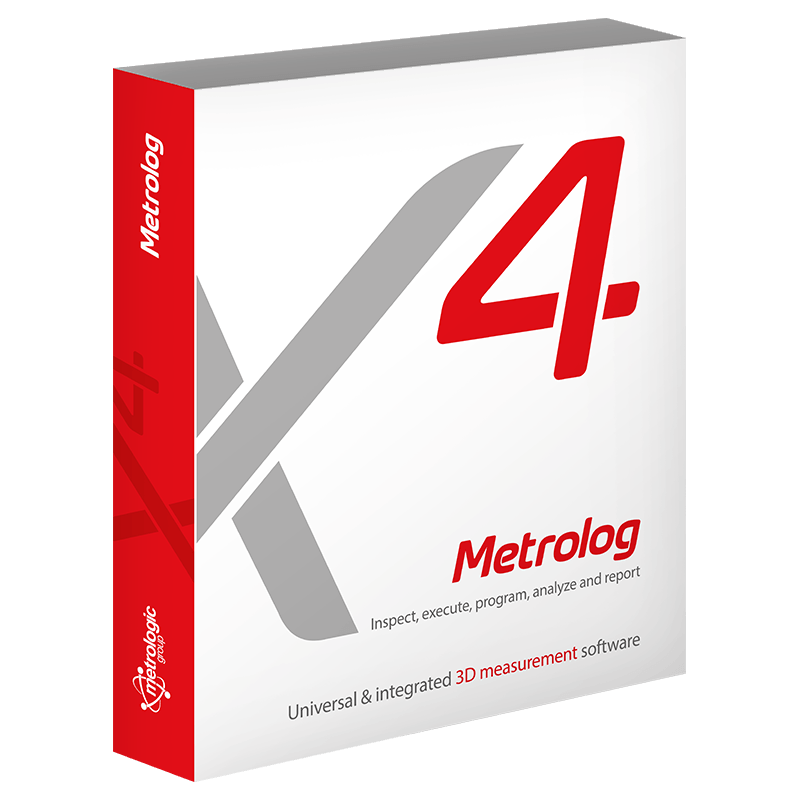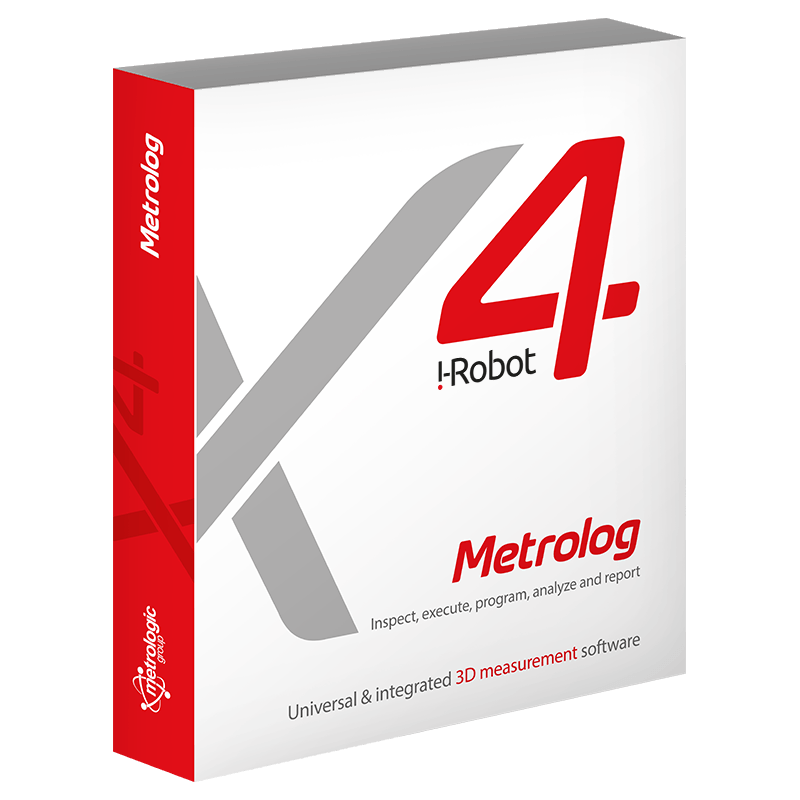Planner X4
Prepare Your Work
and plan your Inspection
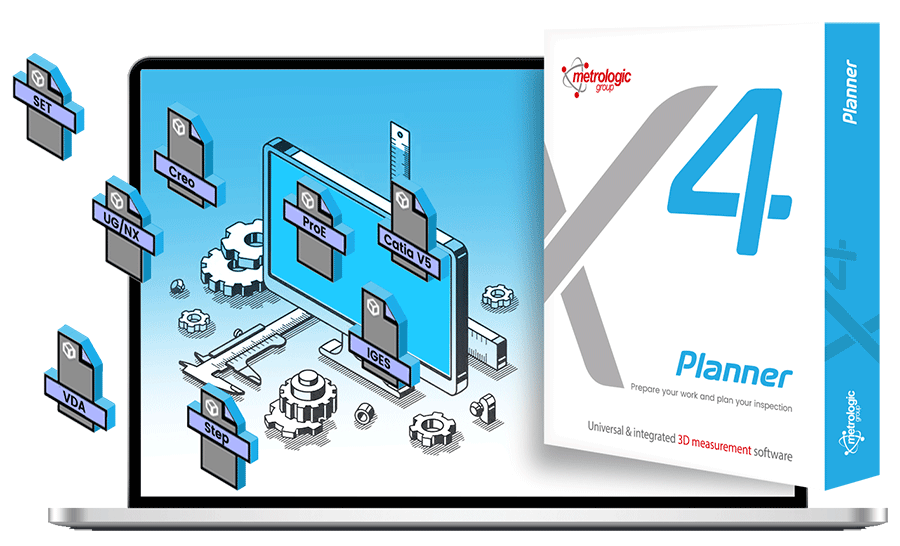
Scheduling the entire inspection process has never been easier with Planner X4
Plan
Offline Preparation of your measurements process with Planner X4
Identify
Identify which features you want to measure
Compute
Compute using basic 2D, embedded PMI data or also importing different inspection planning files (proprietary or standard ones like QIF)
Import
Import any CAD file, any data
Prepare
Prepare the features to be measured
Report
Prepare view selection and report editing
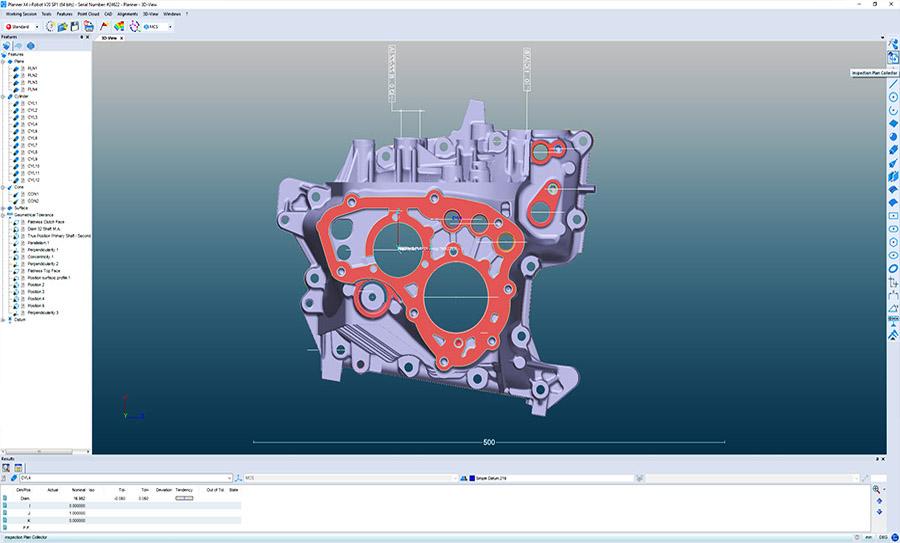
Inspection Plan Collector
Thanks to the Inspection Plan Collector, build the inspection plan in one-click! All the features will be define on the Features Database.
Create Identifications Numbers
If necessary, for greater visibility, create identifications number on your PMI.
Alignment Creation
Choose the type of alignment you wish to apply to your control and select the reference elements. Model 3-2-1, Geomatrical, Best-Fit, you have the hand.
Views Creation
Prepare yours stickers and views directly with PlannerX4. Customize your stickers as you wish, to get the view that suits you best.
Reports Creation
Embedded within the Working Session, create your reports choosing your layout, and structuring the report as you wish. Add photos and results using Drag & Drop.
Interested in Planner X4?
Contact a Metrologic expert and request your free online demo.
Discover our 3D inspection software solutions
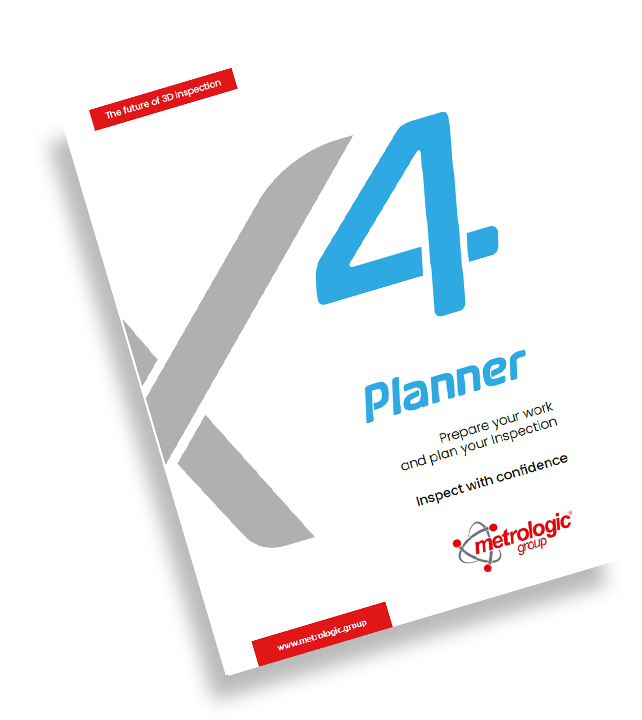
Download the Planner X4 brochure
Value added app’s to maximize your productivity.
i-Viewer
Free viewer app to share your inspection files with customers and partners.
i-Remote
Mobile app that gives you the freedom to measure away from your computer.
i-Supervision
Revolutionary approach to delivering live inspection results to the shop floor.
i-Holo
Augmented reality inspection solution built on Microsoft HoloLens.
Inspection made easy:
Connect and inspect!